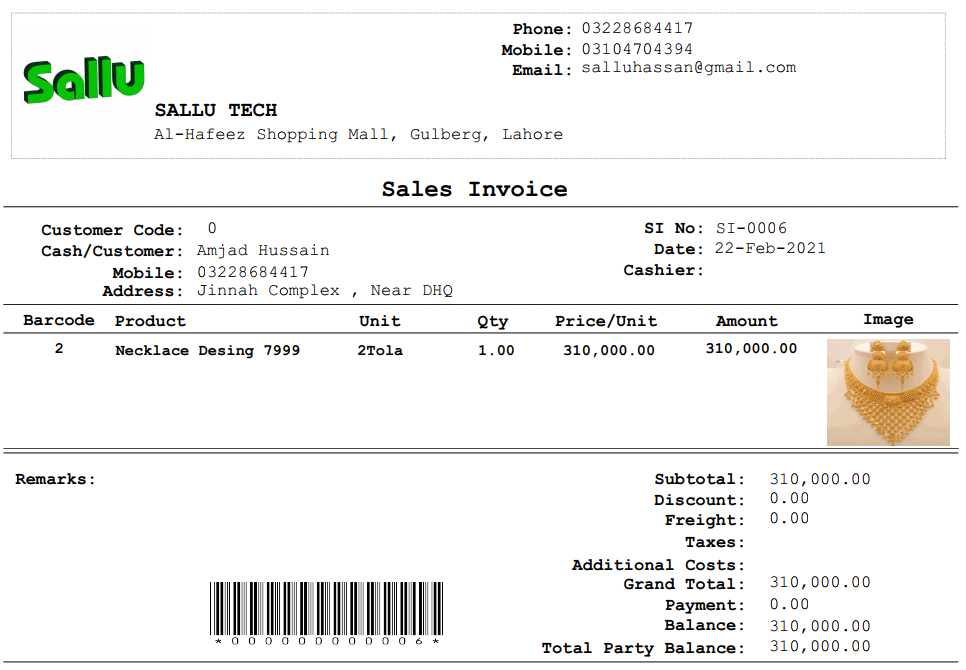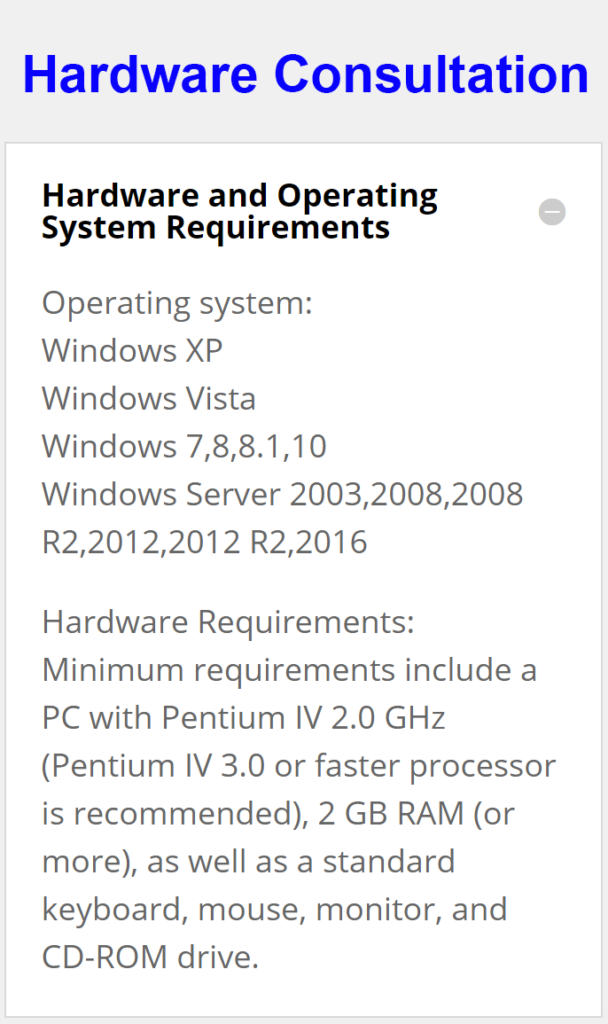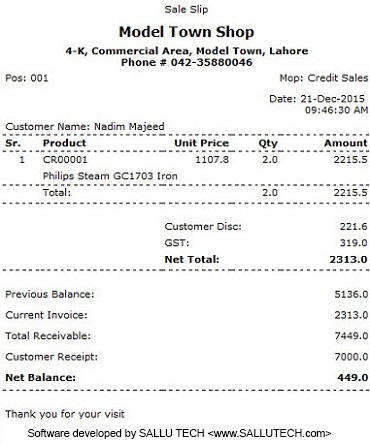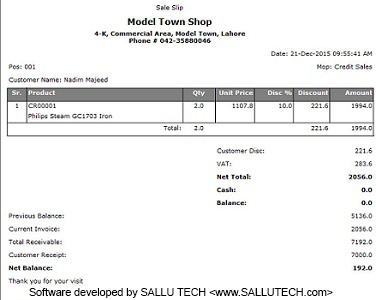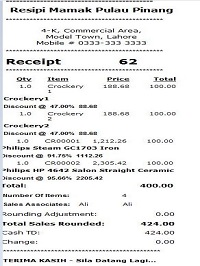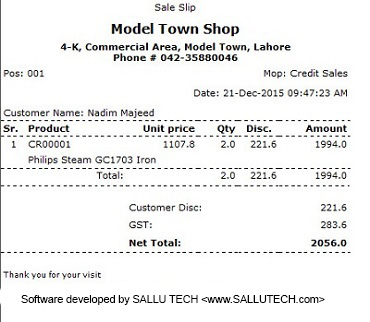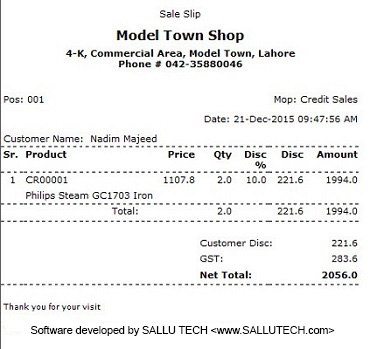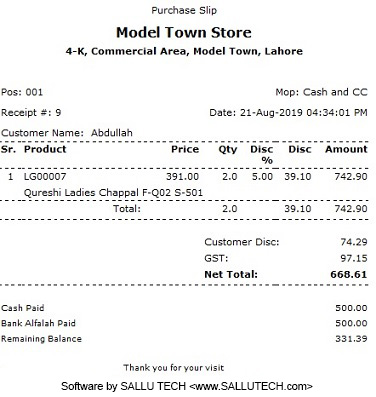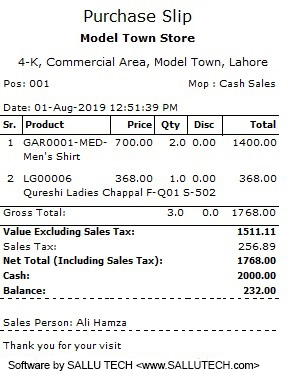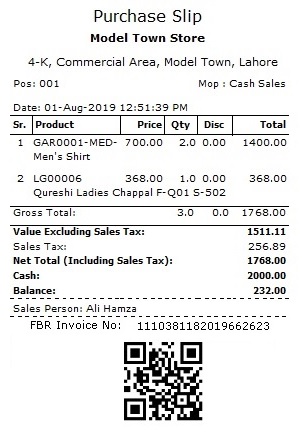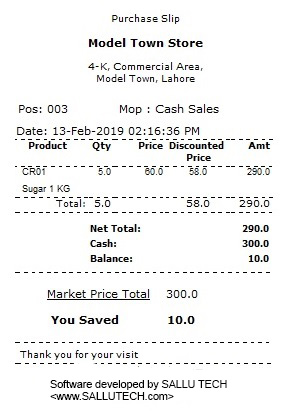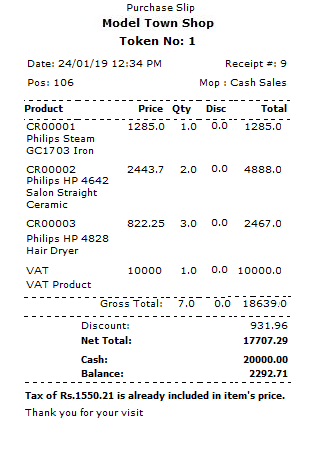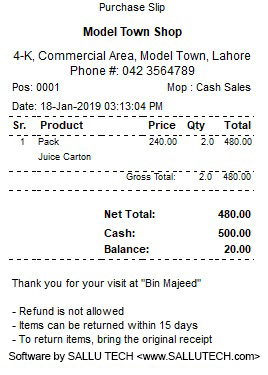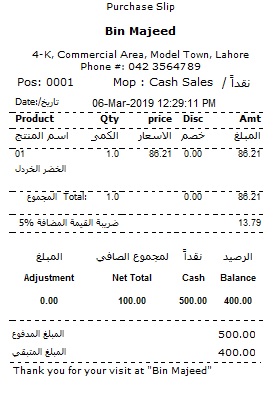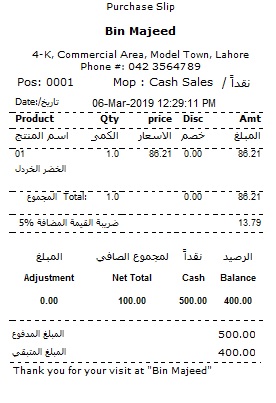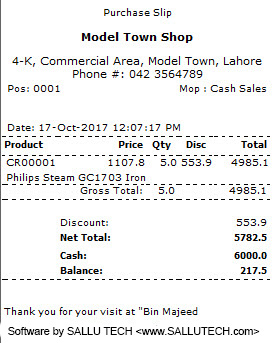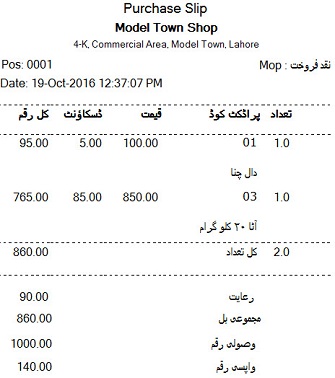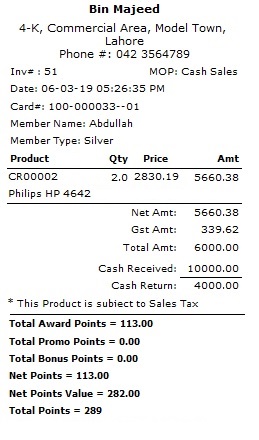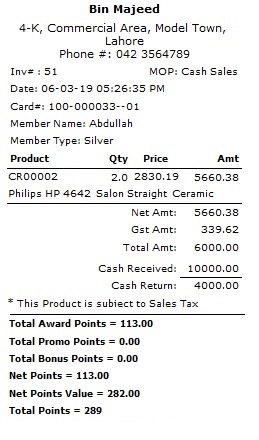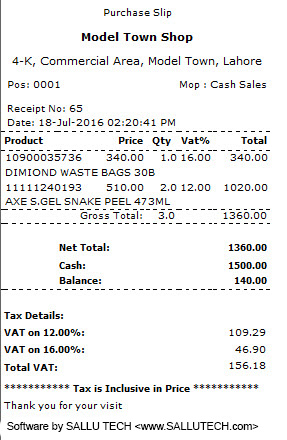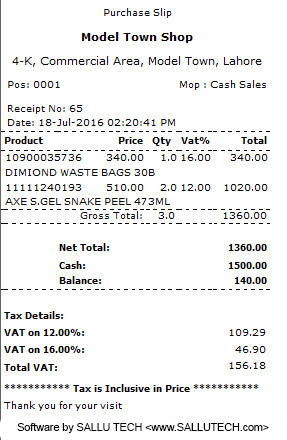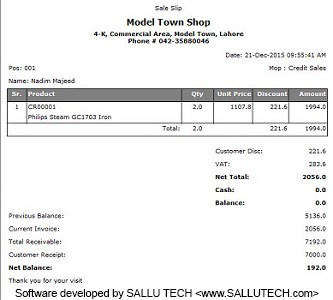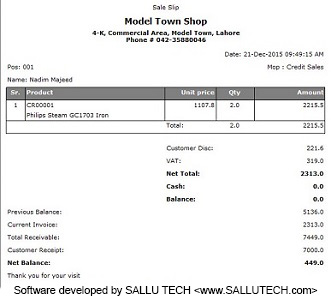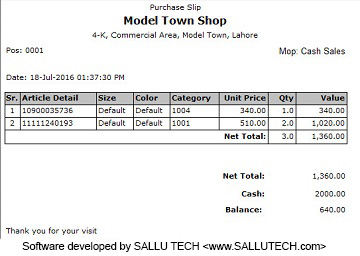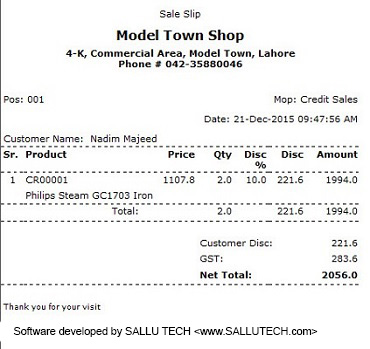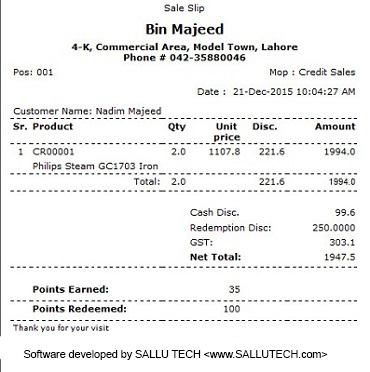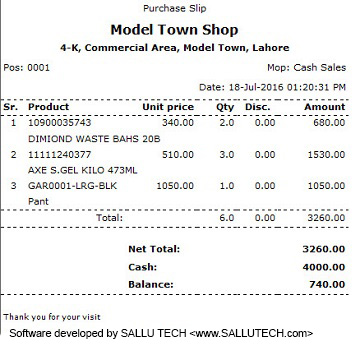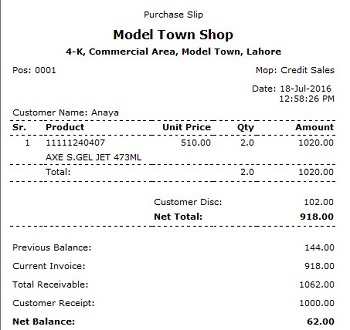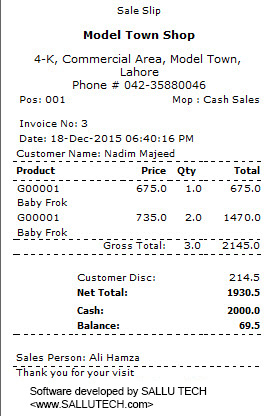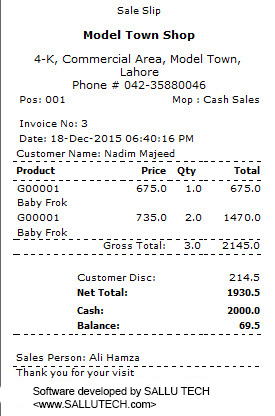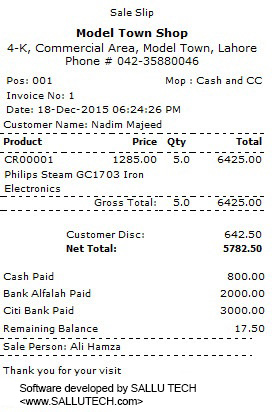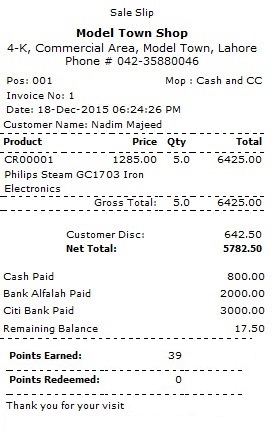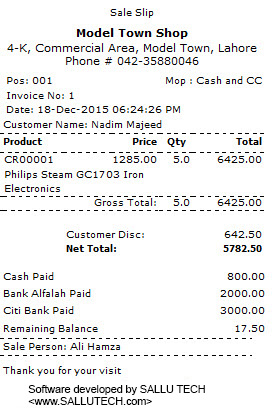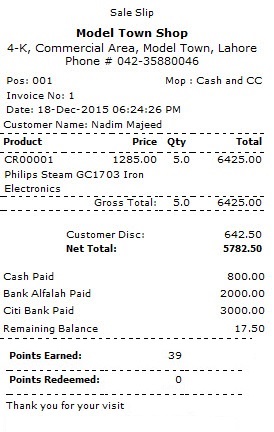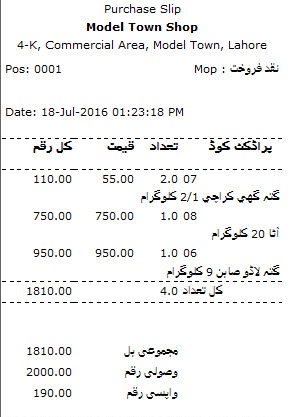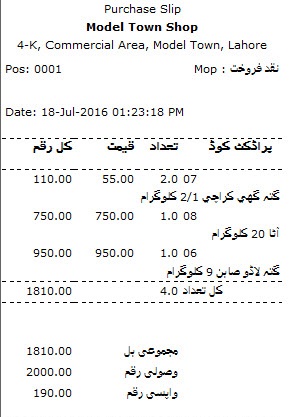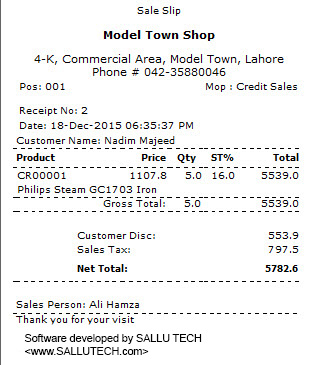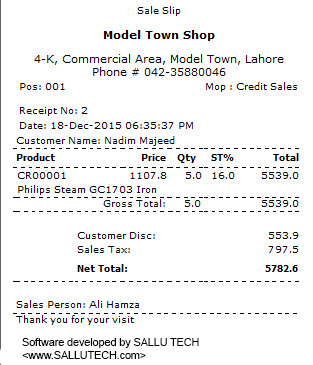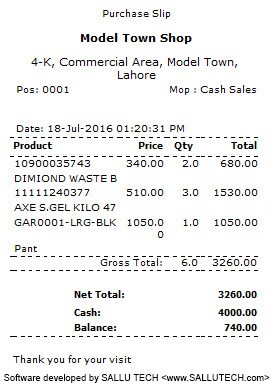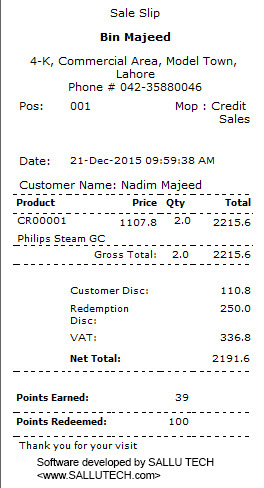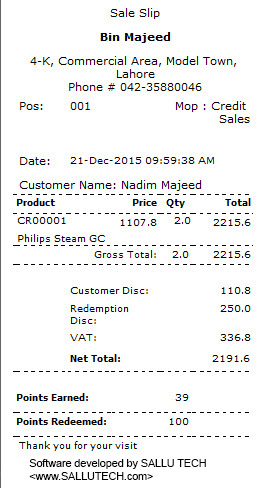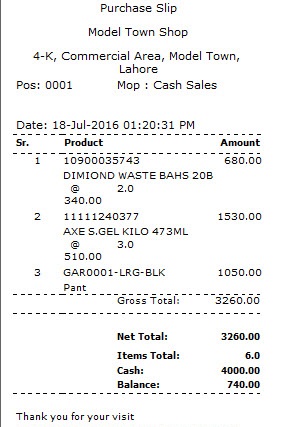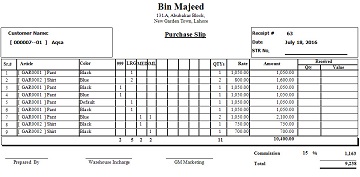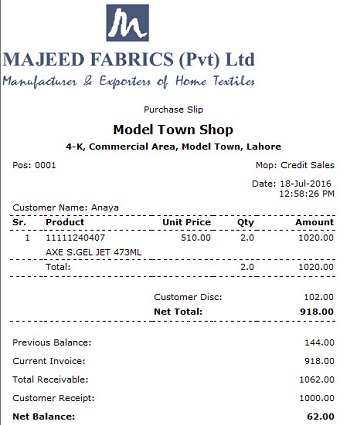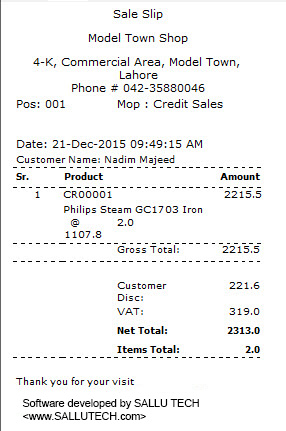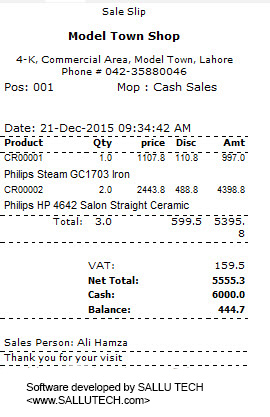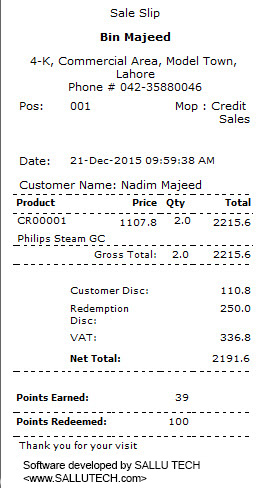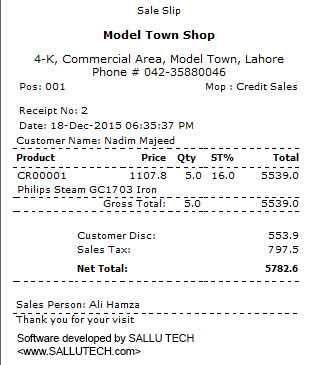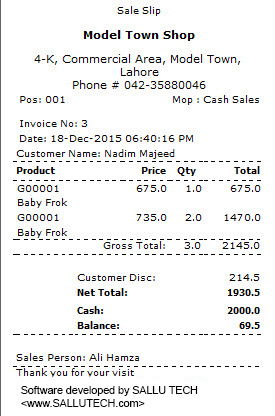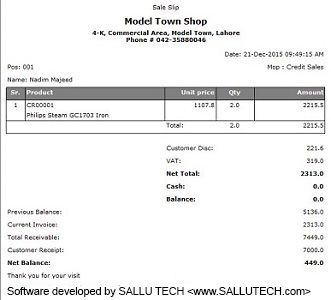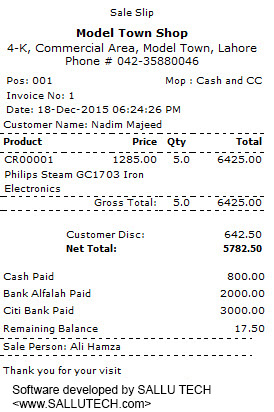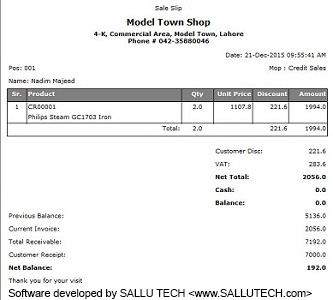Point of Sale Accounting ERP Suit
Flexible application that comes suitable for all businesses ranging from small firms to large and complex business organizations.
Features
Fully Business ERP Solution
Complete Financial Accounting Enterprise Solution
SalluERP is a complete Retail accounting software which is a complete solution for all your business needs. It is very easy to use yet powerful and flexible based on professional accounting principles to ensure balanced books and accurate reports. And moreover the beauty lies where it can be easily used by anyone without basic knowledge of accounting..!!! It is an attempt to make software accounting package available to the common man. It includes all the traditional accounting package features with all modern accounting techniques. SalluERP Can Serve 10,000+ Business Industries.
| Features | Personal | Professional | Enterprise |
| For single stores or multiple independently operated stores |
|||
| Efficiently manage and track inventory within store, set three reorder levels for all items | |||
| Use Training Mode to provide training to new and existing users. Activities performed in training mode do not affect the actual operations | |||
| Define assembly products and manage recipe (bill of material) of such products. Assemble products through consumption of raw materials | |||
| Facility of Supervisory or Override login. Supervisor can perform restricted operations by suppressing the cashier login | |||
| SMS integration for different SALLU-Retail activities like Sales, GRN, Audit etc. On demand SMS can be generated for Customer Club and suppliers | |||
| Automatically generate purchase orders based on reorder points and restock levels. Track the PO balance receivables | |||
| Attach products to suppliers & generate automated Purchase orders based on sales history | |||
| Import items, all attributes of items, and supplier information from Microsoft Office Excel | |||
| Manage multiple item dimensions – for example, color and size |
|||
| View sales, purchase, inventory, movement and audit information in dynamic reports | |||
| Select and print barcodes for inventory items from available barcode templates, print barcode based on GRN, use pre-printed barcodes | |||
| Design Barcodes through the system by using interactive Barcode Designer |
|||
| Perform Stock takes or physical audits using barcode scanners or hand held data collectors | |||
| Integrate sales, customer receivable, vendor payables information with Accounting Software | |||
| Perform daily or shift wise cash closing for the complete shop or for each individual POS. | |||
| Configure POS screens to meet specific business requirements. Use manger over-ride feature for restricted functions |
|||
| Hold and retrieve the invoices to serve more than one customer simultaneously at the POS | |||
| Quick price check option on Point of Sales screen | |||
| Memorize reports settings and create user defined reports | |||
| Split the payments at POS between cash and credit card | |||
| Perform POS closing and Day End Shop closing. Reconcile cash of each Till for all cash related activities | |||
| Track the salesmen performance. Generate consolidated and detailed sales reports against salesmen |
|||
| Manage accounts receivables and accounts payables for credit sales to customers and purchases from suppliers | |||
| Configure Customer group based prices. For each customer group, while making invoice, system bring product price set for that customer group | |||
| Assign Role specific security to system users. Give user rights for different system screens and action buttons (new, update, delete, print, etc.) | |||
| Improve cashier and other users accountability by tracking tasks performed by them | |||
| Integrate the retail system with accounting system (LS-GL) to perform integrated financial management | |||
| Manage customer advance orders with related reports |
|||
| Manage customer Layaways. Sell to customers on partial payment and side aside purchased goods | |||
| Track Employee attendance through the system. Use system generated employee ID cards | |||
| Configure the POS Tills as Off-Line. These Tills work independently if the shop server goes down |
|||
| Manage loyalty club or member club in the system. Set different discounts, analyse member sales, generate letters and labels, and print membership cards | |||
| Memorize reports settings and create user defined reports |
|||
| Implement data view restriction to selected user groups on reports. The restricted groups can then view reports only up to a certain back date |
|||
| Automatically save in-process documents of Sale, Purchase Order, GRN, and STR (one to one) | |||
| Manage sales, inventory, and customer information across multiple stores |
|||
| Block the items for selected shops so that these are not included in stock transfer orders during stock movement | |||
| Roll up the sales and stock information of all shops and warehouses to have a consolidated view at the head office | |||
| Restrict each POS Till for selected departments. Sales invoice for other departments cannot be made on these POS | |||
| Integration with Web Store product |
|||
| Manage pricing and promotions from the head office, set prices for future dates | |||
| Transfer stock between warehouses and retail shops. Also move the stock |
|||
| Initiation of stock transfer request by retail outlet or a warehouse. This request can then be converted into a Stock Transfer order by the head office | |||
| Manage points earning and redemption system for customer purchases through loyalty cards | |||
| Multi-currency configuration. Each shop can be assigned its own currency and consolidated reporting available in base currency | |||
| Automatically distribute the stock amongst different retail outlets based on the reorder levels, current stocks, and shop priorities | |||
| Enter received stock quantities or items different than the dispatched stocks. Resolve the differences through head office and adjust inventories at the dispatch shops | |||
| Auto adjust re-order levels for every item (SKU) and assortments based on the sales pattern for the selected period | |||
| Configure different product prices for every shop. During sale invoice, these prices will be used | |||
| Lookup for product availability at other shops and warehouses by the shop sales staff | |||
| Centralized messaging system between the head office and different shops and warehouses. | |||
| Franchisee management and assigning the shops as franchised shops. Management of revenue, discounts sharing, and receivables | |||
| Automated and Pre-scheduled data transfer facility between shops and head office | |||
| Automated report scheduling and automated emails of reports to selected users on periodic basis | |||
| Availability of selected product lines at selected shops. This helps in managing multiple brands under one License. | |||
| Assignment of Selected Shops to different user Groups. This helps in dividing head-office operations based on selection of retail outlets. | |||
| Assignment of selected product lines to different user groups. This enables the management to assign managers for different brands and isolating their operations from others. |
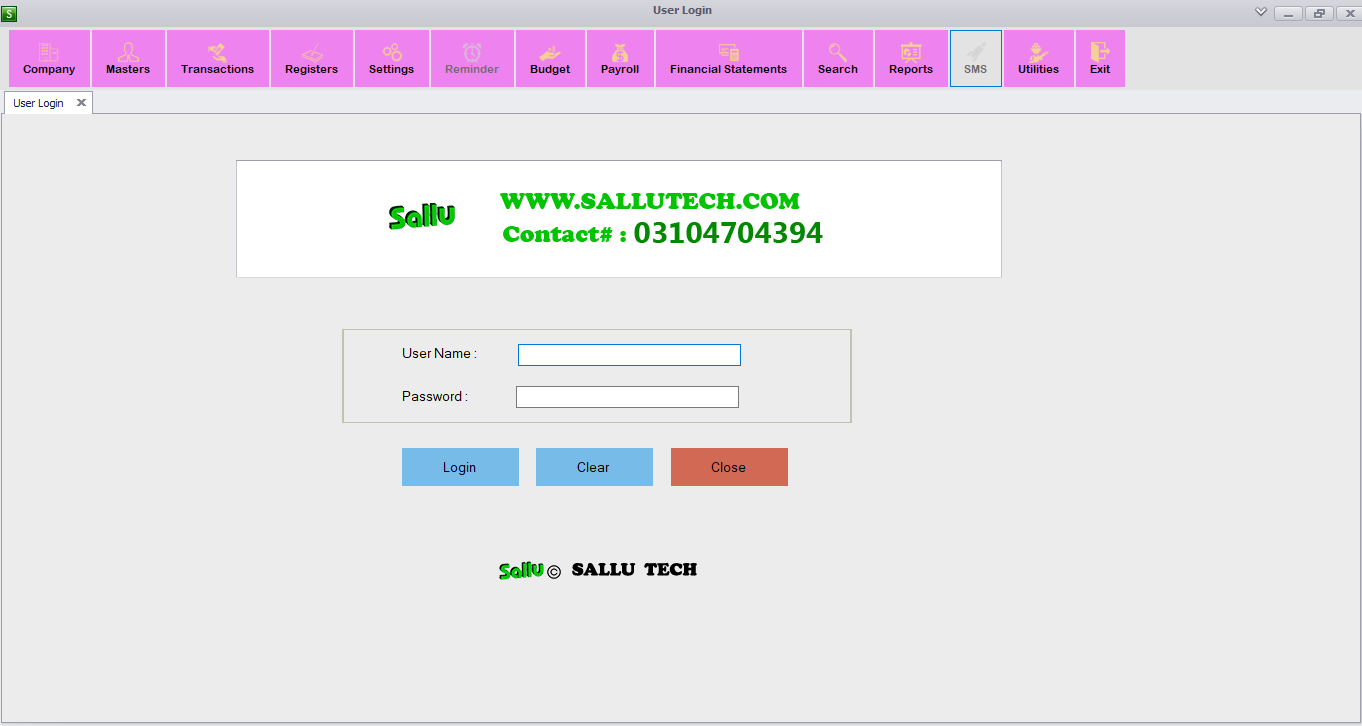
SALLU-ERP PREMIUM PLUS
All-in-One POS Solution
SalluERP has been built by taking in view of all the business needs whether they are Retail Business, Firms, NGOs, Distribution Setups, Wholesale Businesses, Small Scale Startups or Large Scale Companies. Its strong Inventory Management & Financial Accounting Module makes it unique around the globe. Now you can run your business finance in few clicks.
Key Punching Point of Sale
SalluERP has Dual Styled Point of Sale Screens. There is one POS Screen, which will provide you with the function of the grid view. This screen has explicitly been built for Retails, Distributions & Wholesale businesses, Manufacturing Industries, and the companies who have a large number of products. You can sell hundreds of items in a few clicks through this screen. This Sale screen is fully keyboards friendly, It is featured with short keys. You can either use the barcode scanner or one click product selection by your keypad. Our primary purpose is to automate your purchase and sale process as well as shorten your burden.
Other Features:-




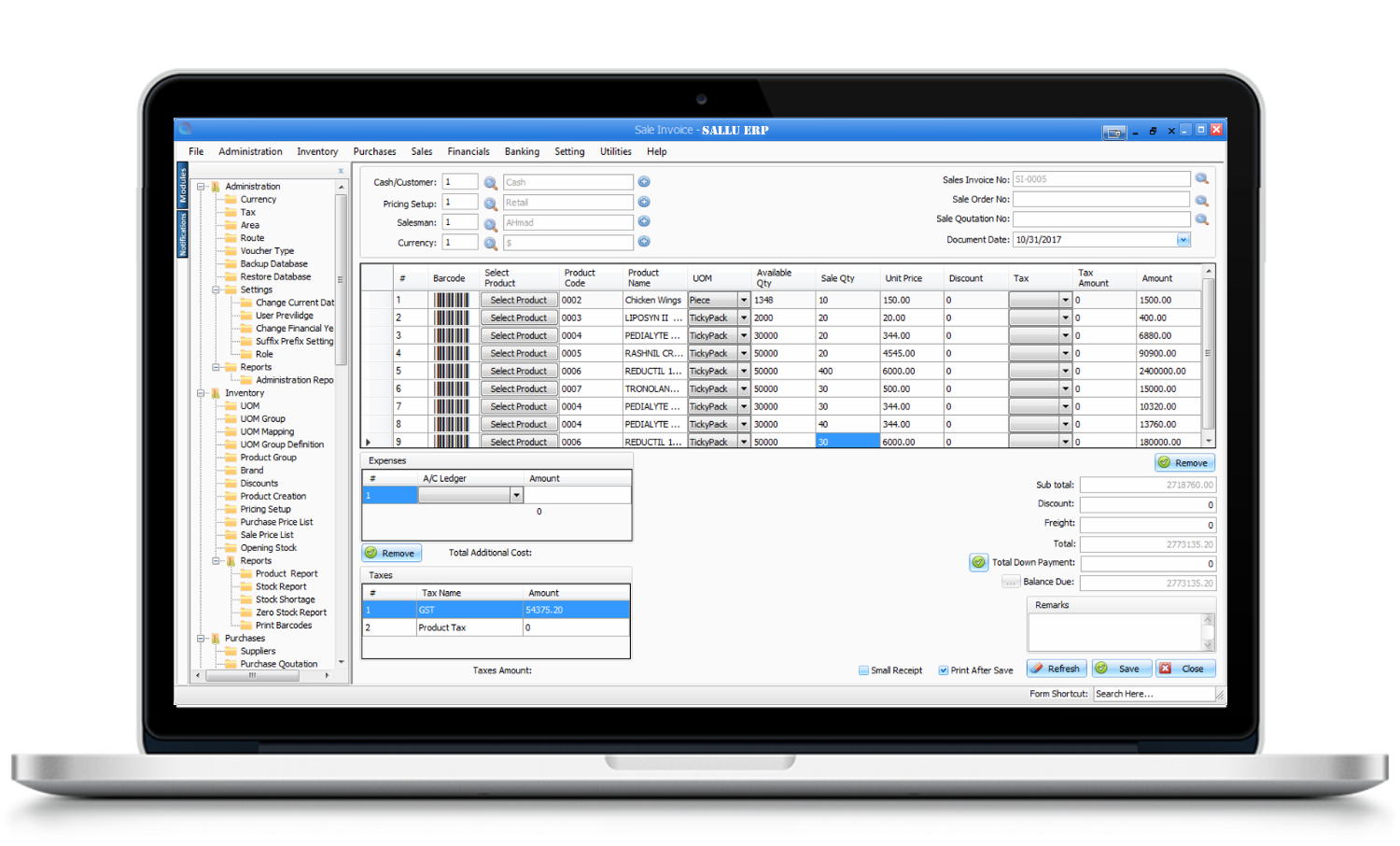
Advance Purchase Process
Our Powerful Purchasing Module keeps you notified about every single minute outcome. You may sell a Product of your store, but you usually buy it in cases of 12. Define this at the purchase level, and SalluERP does the math for the costs on each Product you sell.. below are purchase features.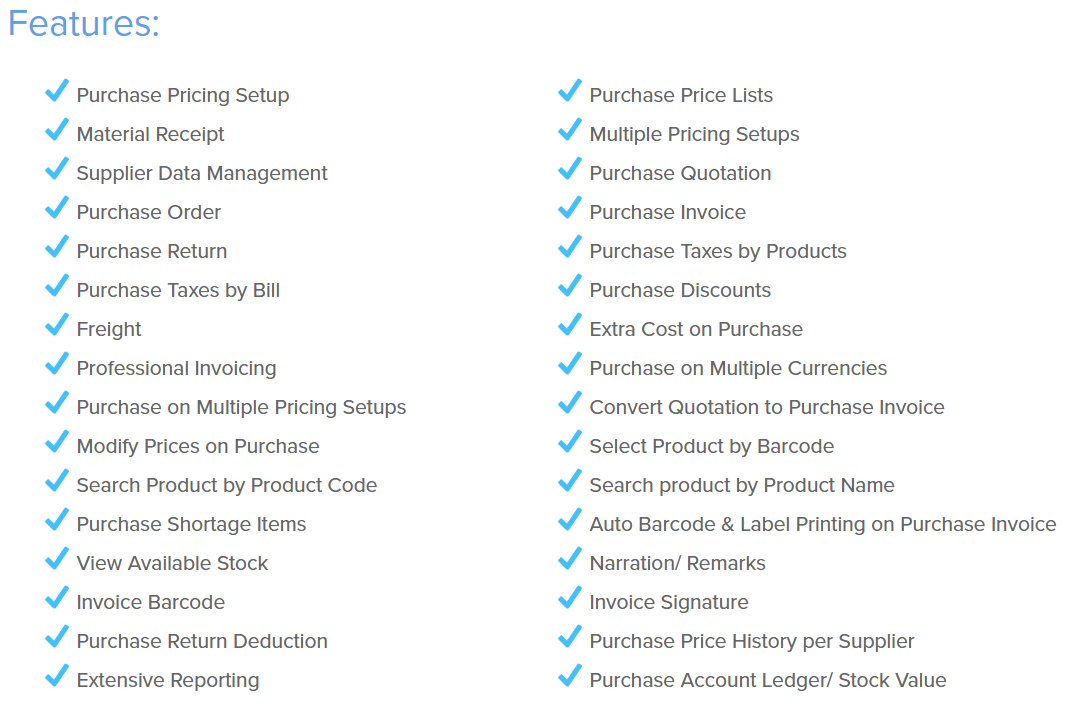
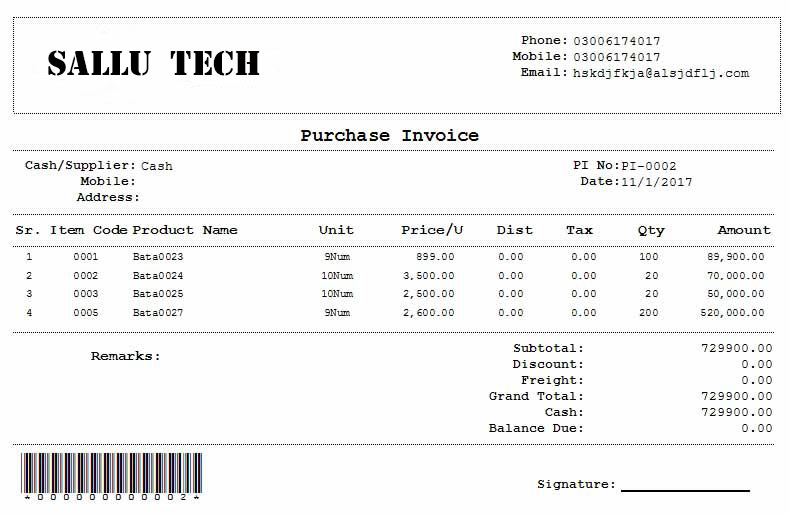
Advance Sale Process with Extra Premium Installment Options
Our Advance Sale Screen Control Multi Currency And Multi Unit System with Advance Barcode System. below are sale features .
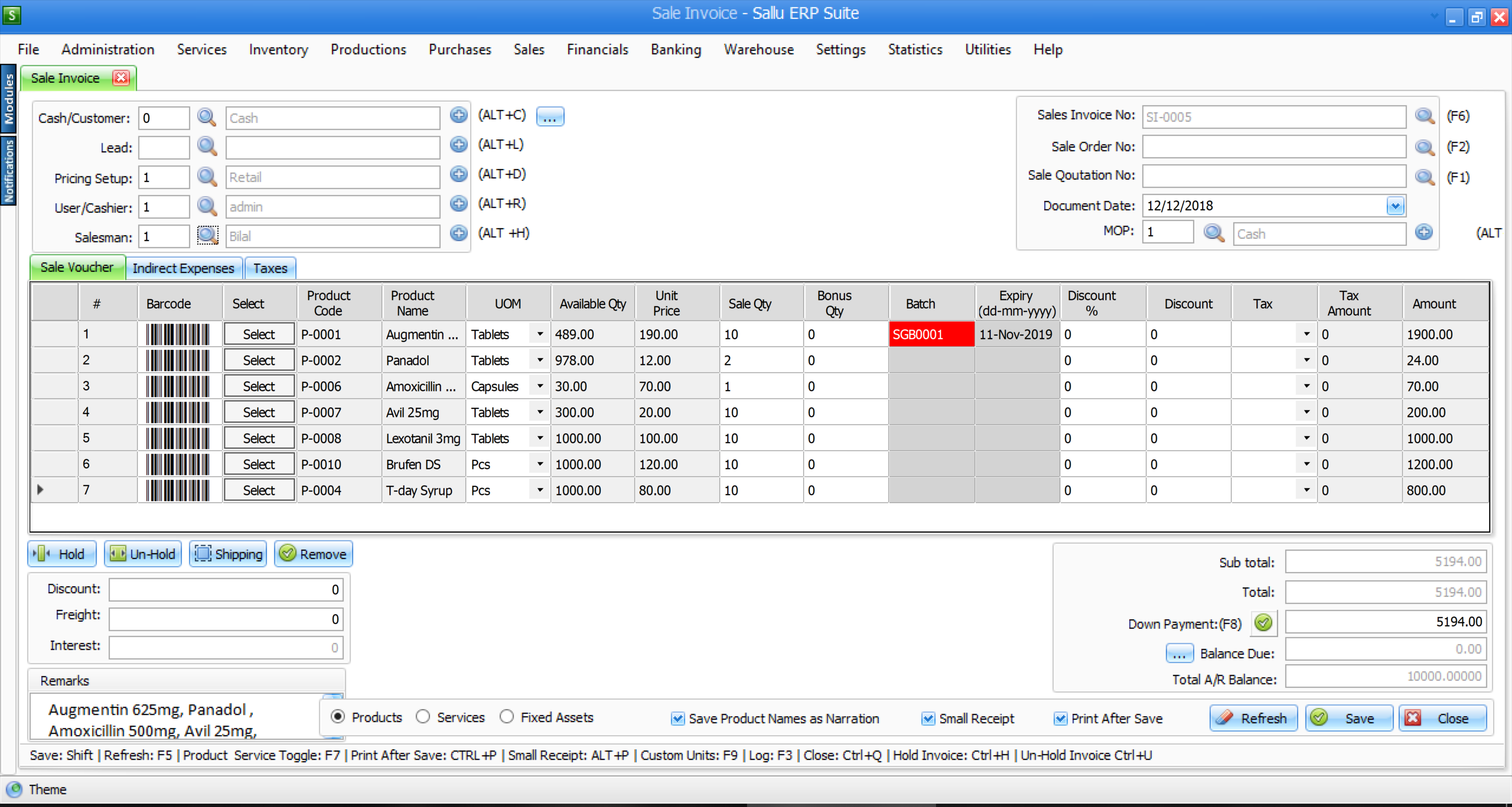
Promotions & Discounts
Entering discounts—by percentage or dollar amount, per item or the entire order—is easy, intuitive, and quick. Define Promotions like Buy One Get One Free, Specific Discount on Specific Sale Amount, Specific Discount on Specific Stock Items.Features:
Discount on Invoice
Discount on an invoice or an item.
Discount on Bill
Discount on Total amount of bill.
Promotions
Promotional discount on any product during Peak season of whole year to compete sale Margin.
Bonus Quantity
Bonus Quantity has been given from vendor.