Facebook Auto Poster
Simple Facebook Auto Poster , is designed to help users to publish their messages , links , photos , videos , in all their facebook groups ,pages ,liked pages and friends with a single click, in a simple way.
Get Started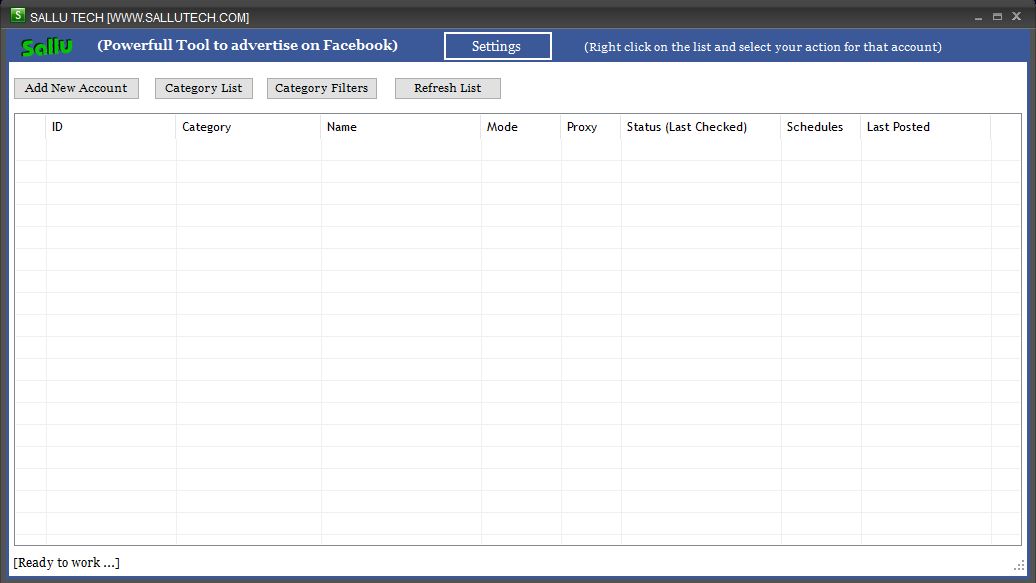
More Features
Facebook Desktop App Features
Unlimited Facebook Accounts
Auto Wish Happy Birthday
Auto Poke friend
Filter Groups by Details
Send Sale Post to Groups
Searching Page/Groups Details
Schedule joining to groups
Auto interaction on Timeline
Auto Reply Private Message
Mass Invite Friend To Like Page
RANDOM/SPIN Your Message
Send mass private message
Searching groups and Join
Lifetime Support
Bump your posts in groups
Tag friends to a post randomly
Schedule posts to anywhere
Direct Facebook Login
Bulk Join Groups or Leave bad groups
Automatic Send/Accept/Deny friend request
Post on Pages your own / Liked
Post Single / Multiple photos to Groups
Mass invite friends to group
Extract and Play Software
Fetching Friends Data
Auto accept friend requests
Auto reply to comments
Safety Advice for Facebook Poster Desktop Version Users
Facebook is also a great marketplace for promoting or highlighting the products and getting viral over internet.We have discussed with several users of our tool and find something great tips for you to protect from getting banned.
Creating New Facebook Account
Please do not try to create too many accounts daily. I got around 10 – 20 clicks for each post on a group daily. I just post around 20 – 30 groups daily and using total 10 accounts. This mean, I got around 2000 – 6000 clicks daily. For each account I just use few time in a month.
You can also buy some Facebook Accounts that already have more friends, verified via phone and created few year ago. It will live longer than and working smoothly.
New accounts are being monitored by Facebook regularly so you need to observe all the actions limits. Better you leave off for the active promotion like you do with your old facebook account for certain time and post one or two to get trusted by Facebook.
New Account Posting
I suggest you that do not post more than 10 groups per 3 days, if you are posting each day it’s not even higher risk to get suspended, but you will have extremely less reach of your posts. Also suggest you to spin your posts and delete it after 24-40 hours cause it will not get a lot of clicks, but still be reporting to Facebook, Because only few people will see it. Instead of more post, you should use your time in building more accounts.
Tips for using our Facebook Poster Desktop App
Depending on your target, you should search groups related to that.
You should use some Facebook accounts (5 – 10 depending on your target) and for each account should joining to groups by specify keyword. Example:
I have a website offering SEO services.
For first account, i will searching for groups with “SEO”, “SEO Group”, “SEO Google” … keywords and join to these groups.
Second account, i will searching for groups with “Link exchange”, “Link Exchange group” … keywords and join to these groups.
Third account, I will be searching for groups with “Online marketing”, “Internet marketing” … keywords and join these groups..
Posting on Facebook Groups or Pages or Wall
DO NOT post the same message/story or a LINK too many times. You should use SPIN/RANDOM feature when posting Facebook messages (*.fmsg). You can also try RANDOM LINKS
You should use RECOMMENDED SETTINGS
DO NOT use an account or a link got blocked before.
You should use MANY accounts and spin them for a month. Ex: I have 300 accounts and im using 10 accounts for a day and spin these account within a month.
Sharing Same Link will hurt your Account
You should use Google Shorten and Random Your Link to post on Facebook.
Always use Random / Spin Features
Making post unique and keep your Facebook account safe is our main objective so we have created the Random and Spin features in order to make your post unique in the eyes of Facebook Monitoring.You can read about Random and Spin feature below on the FAQ section.
Frequently Asked Questions
Got a question? We've got answers. If you have some other questions, see our support center.
WHAT IS SIMULATOR BROWSER ?
The software required your account language is EN_US.
You should not use With Tag option frequently a day. If you use TAG option then your account will get banned or security check very soon.
Posting same message/link too many times leads to Facebook block so you should use custom link shortener.
HOW MANY MESSAGES SHOULD I SEND FOR EACH ACCOUNT DAILY?
RECOMMENDED SETTINGS FOR FACEBOOK POSTER DESKTOP APP ?
WHAT ARE THE OPTIONS IN SETTINGS WINDOWS ?
Posting Delay: The time in seconds that your worker waiting to post another message.
Automatic add link thumbnail in your message: The Facebook poster app auto generate thumbnail for any link in your message.
Remove the link in your message if thumbnail is auto generated: After the software added thumbnail for your link in your message, it will be remove this link in your message text..
SINGLE MESSAGE
WILL I SAFE IF I USE THIS APP ?
Even you are posting from a real browser , you will still be banned(blocked) if posting too much.
No one can guarantee you about not getting banned.
Our app do all the function via Web Browser as you do in your Web Browser.
WHAT IS RANDOM/SPIN FEATURE ?
Eg: I have BMW image and caption is “My new BMW” and another image is Laptop, caption is “New Laptop”. So, by creating message file (*.fmsg) you can randomly message with more flexible. Because I dont want My new BMW” for New Laptop image.
SPIN MESSAGE (Spintax)
Example: We have 3 groups (group1,group2,group3) and 2 messages (message1,message2). Here is what will the software do:
group1 > posting >message1
group2 > posting > message2
group3 > posting > message1
BUMP POSTS OR AUTO DELETE COMMENT
RANDOM MESSAGE
Best Interval for safe posting ?
How to be safe on Facebook ?
RANDOM MESSAGE
Do I need to load my Facebook Groups ?
Do I need to create app for posting ?
Can I post where I have not joined Groups ?
Warning Alert …
Facebook Poster is not affiliated or a part of Facebook™
If the content of the senders’ messages is unsolicited “garbage” messages, the recipients can click ‘Block’ or ‘Report Spam’ and that can get the senders’ FaceBook account suspended/banned. So in anyway we are not responsible if your facebook id get banned temporarily or permanent.
Contact Us
Find Us
Email : salluhassan@gmail.com
Mobile Phone#: +92 (310) 4704394
Email Support : support@sallutech.com